ActiveBatch Parameter Configuration
This section describes some of the ActiveBatch system parameters that may be modified to alter ActiveBatch component operation.
The system parameters are accessed via Views > Administrator > Configuration, depicted in the image below.
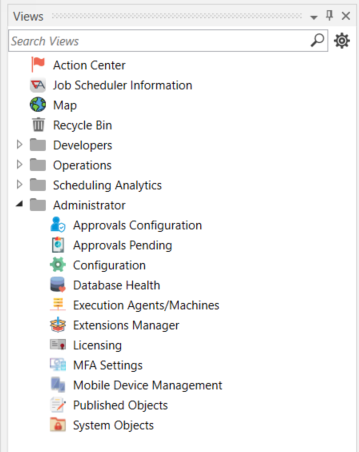
After selecting Configuration from the Administrator folder, a view of all system parameters will be displayed, as depicted in the image below. All system parameters are stored in the ActiveBatch Windows Registry. ASCI highly recommends that you change ActiveBatch system parameters only using the Configuration window discussed below. The Configuration operation provides a safer way of changing these values (as opposed to updating the Registry directly).
To change a value, click on the value you wish to change, then enter the new value. When you change a parameter value, the parameter entry will have a yellow strip added to the left of the key name. The changed value(s) are saved when you click on the "Notify ActiveBatch Services" button, depicted at the top of the image below (the yellow strip is removed after a save). Several parameters listed below are static and require that the service (Agent or Scheduler, depending on the section you are updating) be restarted. Many are dynamic and will take effect when the Notify ActiveBatch Services button is clicked.
Note: You must be a member of the Windows Administrator group or have sufficient read/write access to the HKLM hive to make changes to the configuration.
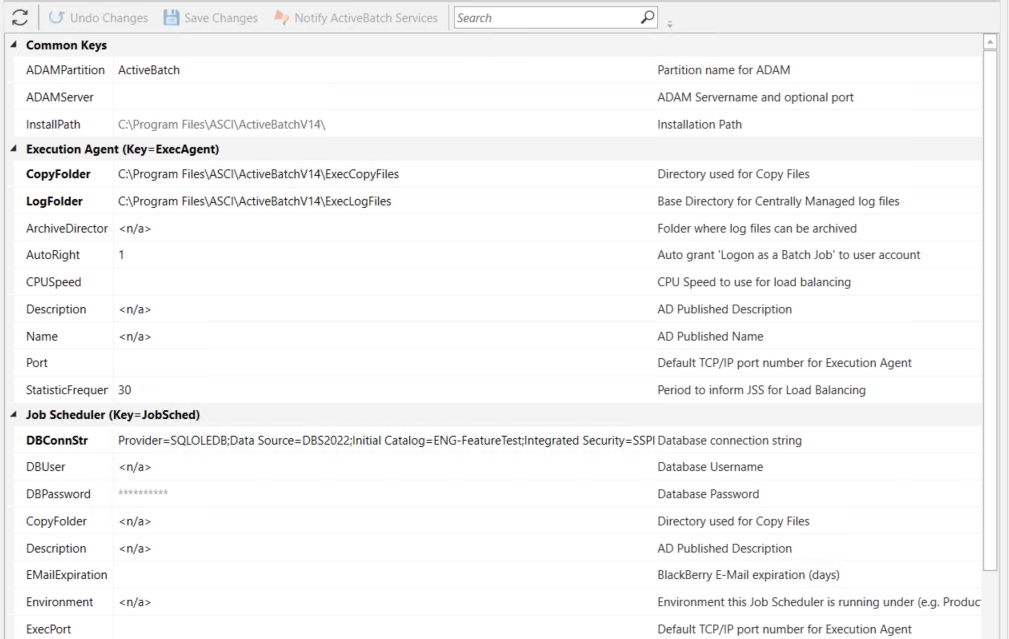
Below you will find a description of the configuration keys.
Directory Services Parameters
This section pertains to all components of the ActiveBatch system that use the Directory Services facility. Directory Services includes Active Directory and/or AD LDS support.1
ADAMPartition STRING “ActiveBatch”
This value name indicates the name of the partition to use when accessing an instance of AD LDS for ActiveBatch directory services. This registry value, if omitted, defaults to “ActiveBatch”.
ADAMServer STRING “”
This value name, if omitted, indicates that ADAM is not to be used by ActiveBatch. Active Directory services may be used if the ActiveBatch AD schema extension installation has been performed. The syntax for this registry value is server[:port-number] where “server” is the name of the machine hosting AD LDS. “port” may be optionally specified and represents the TCP/IP port number that is being used by AD LDS for this particular instance. The default port number is 389.
Job Scheduler Parameters
This section pertains to the Job Scheduler. All integer values are shown in decimal.
AttachmentSizeLimit INTEGER 10000000
This value name controls the maximum attachment size (in bytes) for any single attachment that is to be sent using the E-Mail action. This value name does not apply to general E-Mail actions. If an attachment size is greater than the limit value the E-Mail will not be sent.
BlackBerryAttachmentSizeLimit INTEGER 512000
This value name controls the maximum attachment size (in bytes) for any single attachment that is to be sent to a BlackBerry device when using the BlackBerry (ActiveBatch Wireless) E-Mail action. This value name does not apply to general E-Mail actions. If an attachment size is greater than the limit value the E-Mail will not be sent.
CopyFolder STRING “ActiveBatch\CopyFiles”
This value name controls the location where jobs are saved when the “Copy File…” feature is enabled as part of a job definition. By default, these files are placed in a sub-directory “CopyFiles” under the main ActiveBatch installation directory. For very heavy usage of this feature you may want to relocate this directory to another disk for better I/O utilization and performance. To relocate these files, move the entire sub-directory to another directory you have created on the target disk. You must then change this registry entry to reflect the new location.
Description STRING “”
This value name controls the description of this Job Scheduler and will be published as such through Microsoft’s Active Directory services.
DBConnStr STRING set-by-installation
This value is the Data Link Connection String that is created as part of the installation. If this value needs to change the best way of updating it is to execute the Microsoft Data Link program and create a UDL file. You can then copy and paste the connection string from the UDL file into this registry value.
Environment STRING
This property controls the environment for the Job Scheduler. The value itself is free-form, however, the specific keyword “Production” will prevent the use of the Simulation feature (see Trigger Advanced). The idea of to avoid simulation of production runs on a production system.
EmailExpiration INTEGER 120
This value is used to determine the expiration of a BlackBerry Alert attachment. For security purposes, an alert can be dated such that an untimely response doesn’t cause a problem. The default, 120 seconds, means that an alert must be answered within 2 minutes. This registry entry is only applicable to alerts sent to a BlackBerry loaded with the ActiveBatch client and is not applicable to simple E-Mail.
ExecPort INTEGER 3655
This value represents the TCP/IP port number assigned to the ActiveBatch Execution Agent component. As the port number is registered with IANA, no conflict should exist. Changing the value of the Execution Agent’s port number (see Port in the Execution Agent section below) may necessitate changing this one as well.
HiddenJobTypes STRING E-Mail, FileSystem, FTP/SFTP
This value represents legacy job types that are hidden from the Job’s “Job Types” dropdown (E-Mail, FileSystem, and FTP/SFTP/FTPS). They are all considered legacy job types because the integrated Jobs Library contains better functional equivalents. I
n the past, legacy job types could be used if removed from the HiddenJobTypes string. Starting with version 12, E-Mail and FTP/SFTP/FTPS job types are automatically converted to their respective Jobs Library Job Steps. The FileSystem legacy job type is not automatically converted to a Jobs Library Job. This means if there are any existing FileSystem jobs, they will remain visible and supported, regardless of the HiddenJobTypes string value. What is not supported is the creation of any new legacy job types. Therefore, removing legacy job type(s) from the HiddenJobTypes string no longer provides you with the ability to create legacy job types since this option has been deprecated.
Name STRING “”
This value name controls the Job Scheduler’s Published Name through Microsoft’s Active Directory services. This name must be unique. By default, the machine name is presented as the published name. The published name is restricted to sixty (60) characters. Also, the following characters, if used, must have an escape character (/) preceding (",", "+", """, "\", "<", ">" or ";"). A leading or trailing space is also prohibited.
Note: Job Scheduler’s which are part of the same failover set must have the same Name value.
Job Scheduler SMTP E-Mail Parameters
This section pertains to the Job Scheduler’s support of SMTP E-Mail. SMTP E-Mail is used by the SMTP E-Mail Jobs Library Job Step as well as ActiveBatch Alerts configured with an E-Mail or Text.
Windows Execution Agents also support configuring SMTP for E-Mail. This only needs to be configured if you want the E-Mail (SMTP) Jobs Library Job Step to be sent from an E-Mail server that is different than the one configured here, on the Job Scheduler-level. Execution Agents do not send out ActiveBatch Alerts. Therefore, optionally configuring the Execution Agent with SMTP configuration values is limited to impacting the E-Mail (SMTP) Jobs Library Job Steps only, when the Job is dispatched to an Agent with SMTP configured. See this knowledgebase article for more details. How to change SMTP settings on a per Execution Agent basis.
SMTPEmailRetries INTEGER 4
On occasion your SMTP E-Mail server may be busy and unable to receive and process an E-Mail alert. This registry entry indicates the number of retries which should occur before the E-Mail request is abandoned. The companion registry entry SMTPEmailWait indicates the number of seconds to wait before each retry attempt.
SMTPEmailWait INTEGER 15
This value indicates the number of seconds to wait between E-Mail retry attempts as documented in the companion registry entry SMTPEmailRetries. By default, 15 seconds will be used between E-Mail send retries.
This value name controls the “From:” field on an SMTP E-Mail that can be sent by the Job Scheduler for notification or alerts. You should specify a valid E-Mail address (e.g. name@commerce.com) that represents a real E-Mail destination on your company’s E-Mail system.
SMTPPassword BINARY
This value, used when Authenticated SMTP is enabled, represents the encrypted password of the value represented by SMTPUser. This value name is not meant to be accessed directly. Please see AbatPwd.exe for more information on entering a password value for this registry value name.
This value name controls the TCP port number for communication to the SMTP server denoted in “SMTPServer”. The port number value above is the default port number for SMTP server operation.
This value name represents the name of the machine on which an SMTP Server resides. The value should be represented in TCP format. Either as a fully qualified machine domain name (e.g. machine.commerce.com) or an IP address.
SMTPUser STRING “”
This value name allows for Authenticated SMTP to be enabled. The value name represents the Windows username that, when combined with a proper password (encrypted in SMTPPassword) provides authenticated access to the e-mail server noted in SMTPServer. The syntax for this username value is domain\user.
Note: If E-Mail jobs and/or E-Mail alerts do not appear to work it is most likely due to either a missing or incorrect SMTPServer value or the machine the Job Scheduler is installed on has not been authorized to send mail to your company’s E-Mail server.
Job Scheduler Web Services Parameters
This section pertains to the use of Web Services and Event Triggers. Changing these registry entries is for Advanced Users only. The key portion is HKLM\Software\ASCI\ActiveBatch\V100\JobSched\Services\Event\WebServiceTrigger.
HttpPort DWORD 3656
This value represents the TCP/IP port number that will be used by the Job Scheduler for Web Services events through HTTP.
Note: If you specify the port override for the Job Scheduler (see section ActiveBatch Firewall Settings) to 3656, you must change this port number to a value other than 3656. In other words, port 3656 cannot conflict with any other port number including ActiveBatch’s own use of port numbers.
HttpsPort DWORD 3657
This value represents the TCP/IP port number that will be used by the Job Scheduler for Web Services events through HTTPS.
Execution Agent Parameters
The following registry entries are for the Windows Execution Agent:
ArchiveDirectory STRING
This value name, if present, controls whether log file archiving for centrally managed log files are enabled. The value name is a device/directory specification that represents an archive directory for expired log files that have been deleted from the main centrally managed log files area. If you specify a value for this registry entry you must make sure to manage and purge any files that will be placed here.
This value name controls whether the Execution Agent may automatically grant the “Logon as a Batch Job” right to users who would otherwise fail to execute their batch jobs on the selected machine. A setting of “1” enables the feature any other setting disables it.
BlackList STRING “”
This value name, if present, controls whether the Execution Agent will use a Black List file to deny explicit access to certain machines. By default, the Execution Agent allows any Job Scheduler machine access. If this value name is present, that behavior is changed to allow all but those mentioned in the Black List. This value name represents a file specification that contains the Black List entries. A separate line is used to denote the black list entry. Wildcard characters can also be used (for example, RTM* means all host names beginning with RTM).
Note: The BlackList and WhiteList registry value names are mutually exclusive. If both are specified, the WhiteList will be used.
CopyFolder STRING “ActiveBatch\ExecCopyFiles”
This value name controls the location where jobs are saved on the Execution Machine when the “Copy File…” feature is enabled as part of a job definition. By default, these files are placed in a sub-directory “ExecCopyFiles” under the main ActiveBatch installation directory. For very heavy usage of this feature you may want to relocate this directory to another disk for better I/O utilization and performance. To relocate these files, move the entire sub-directory to another directory you have created on the target disk. You must then change this registry entry to reflect the new location. The Execution Agent should be stopped prior to changing this entry.
Description STRING “”
This value name controls the description of this Execution Agent and will be published as such through Microsoft’s Active Directory services.
LogFolder STRING “ActiveBatch\ExecLogFiles”
This value name controls the location where a series of sub-directories are used for centralized management of ActiveBatch jobs that use the Centrally Managed Log files feature.
Name STRING “”
This value name controls the Execution Agent’s Published Name through Microsoft’s Active Directory services. This name must be unique. By default, the machine name is presented as the published name. The published name is restricted to sixty (60) characters. Also, the following characters, if used, must have an escape character (/) preceding (",", "+", """, "\", "<", ">" or ";"). A leading or trailing space is also prohibited.
Note: Execution Agent’s which are part of the same cluster group must use the same Name value.
Port INTEGER 3655
This value represents the TCP/IP port number assigned for the Execution Agent. The default is the IANA registered port number and should not conflict with any other applications.
WhiteList STRING “”
This value name, if present, controls whether the Execution Agent will use a White List file to allow explicit access to certain machines and to then deny access to any systems not mentioned. By default, the Execution Agent allows any Job Scheduler machine access. If this value name is present, that behavior is changed to allow only those mentioned in the White List. This value name represents a file specification that contains the White List entries. A separate line is used to denote the white list entry. Wildcard characters can also be used (for example, RTM* means all host names beginning with RTM).
Note: The BlackList and WhiteList registry value names are mutually exclusive. If both are specified, the WhiteList will be used.